Google My Business (GMB) is a free online business profile that is available to any business. You could even have a GMB listing that was automatically generated by Google, and you might have to claim it.
Why is Google My Business so valuable? A GMB account lets you show up in search results when people are looking for your business online. Google positions local business listings at the top of search results when people search for a specific business. These online searchers can potentially become your customers. For example, one study concluded that 76 percent of people who search for a local business on a mobile device will ultimately visit that business or a similar company the next business day.
Having a GMB account also improves your local SEO (Search Engine Optimization). When a person searches for your business, your business shows up on page one in Search Engine Results Pages (SERPs), as opposed to page 2 or further back.
Getting Started with Google My Business
To get started visit www.google.com/business to sign in. You can either sign in with a pre-existing Google account or create a new one. If you’re already signed in, skip ahead to the next step.
Tip: Make sure you sign up with your business email domain.
Step 2: Add your business
You will be prompted to enter your business name. If it does not appear in the drop-down menu, click “Create a business with this name”. Then select the appropriate category for your business.
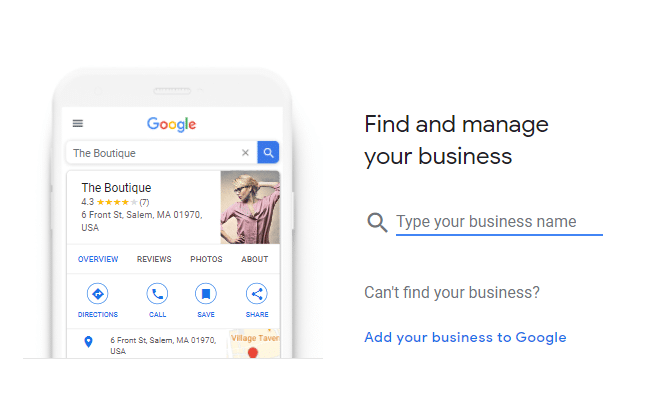
Step 3: Enter your location
If you have physical location customers can visit, select Yes. Then add in your address. You may also be asked to position a marker for the location on a Google Map. If your business does not have a location customers can visit but offers a service or delivery, you can list your service area.
Tip: If you are a business that doesn’t have a physical location but offers a service or delivery add in all the cities you cover.
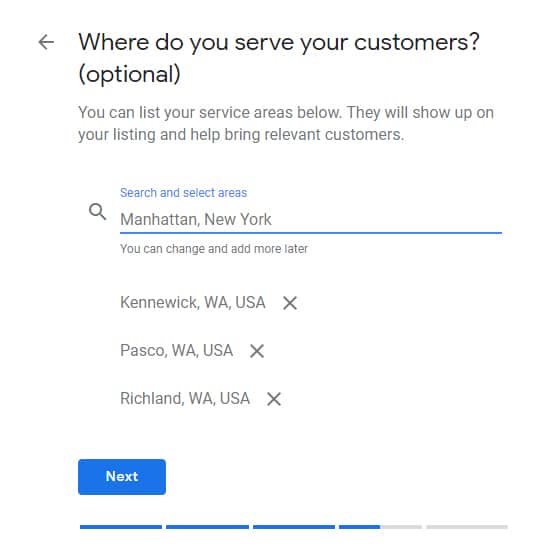
Step 4: Fill in your contact information
Enter your business phone number and website address so customers can reach you.
Tip: If you don’t have a website use a Facebook page instead.
Step 5: Finish and manage your listing
Check “Yes” if you would like to receive updates and notifications. Then click Finish. You’ll then be asked to verify your business.
After you create your GMB account, you will want to confirm your business on Google. The way to do this is to request a postcard.
You next should claim your business on Google. You also have the opportunity at this point to edit your business profile on GMB.
Do note that before you complete the process of establishing your GMB profile, make sure your business shows up in Google Maps. This allows potential customers to easily find your company’s physical location.
Make Your GMB Listing Stand Out
Begin by writing a concise and engaging description of your business using keywords that online searchers are likely to type in to describe your category of business. Add photos and videos that positively display your business and your products, as well as your staff and customers. Also include your complete listing with address, phone number, and hours you are open. The more detailed your listing, the higher it will rank in Google search results.
Google determines local ranking on search engine pages based on three factors:
- Relevance: How well your listings match a search
- Distance: How far your business location is from the search or person conducting the search
- Prominence: How well known a business is
Be sure to use the right, accurate keywords as this will improve relevance.
Enhancing the Effectiveness of your GMB Account
Post News, Updates & Special Offers
You can create posts for your business to let customers know about updates, new products or product lines, special offers, and events. These posts will keep your profile fresh, boost sales, and encourage visits to your physical or digital storefront.
Add Special Features and Attributes
Depending on the category for your business, special features are available for Google business accounts.
Here is an example list of category-specific features that you can access with a GMB account:
- Hotels can showcase class ratings and a list of amenities offered
- Restaurants and bars can upload menus, display popular dishes, and include a link for online orders and reservations
- Service-oriented businesses can display a service menu and add a booking button
- Small and medium-sized businesses can add product offerings
You can choose as many as 10 categories for your business.
GMB recently made available a new feature that allows service-oriented businesses to showcase their service area. What’s more, you can promote coupons, blog posts, or special events using the Google My Business Posts feature.
Keep in mind that posting frequently will boost the SEO of your company website if you also include related keywords.
Add or Edit Attributes
Here is the short and easy process for adding or editing attributes:
- From your account dashboard, click Info.
- Find Add Attributes and select Edit. Search for the attribute you would like to add or scroll through all the available options for your business.
- Click Apply.
Encourage Customers to Write Reviews
You will find that people place more trust in other people than they do in businesses. A positive review could be the determining factor that persuades visitors to become customers. Reviews also improve your Google ranking.
Good timing is vital when it comes to soliciting reviews from customers. For example, you might ask for a review immediately following a customer purchase transaction. Whether it is in-store or online, you might share a card or e-receipt that prompts the customer to leave a review.
Enhance Trust by Responding to Customer Reviews
You want to convey to customers that you appreciate their reviews. According to a survey on this topic – conducted by Google and Ipsos Connect – businesses that reply to reviews are thought of as 1.7 times more trustworthy than those that do not engage customers after a review.
Remember, positive exchanges with customers build loyalty. It is also important to always communicate with customers in your brand voice, and be respective and professional at all times. This goes for negative reviews, as well, making a point to address issues raised by customers.
Use Google Analytics
In addition to your free listing, you have access to Google Analytics data. This rich data tells you where your customers are coming from and how they are finding your business online. You are also able to measure their response to specific posts, promotions, and calls to action. This information is extremely valuable as it can help you refine and strengthen your marketing strategy.
Fine-Tune Paid and Organic Reach with Insights
Your GMB also affords you the opportunity to access insights. Insights provide more extensive feedback on customers’ actions than even Google Analytics.
Insights allow you to monitor how many customers are searching for you, calling your business, asking for directions, click on your photos, and many more customer actions. You can harness all of this information to determine what keywords, photos, and actions are most popular. This, in turn, allows you to adjust your GMB profile so it is even a more effective and powerful tool to generate customers from your pool of visitors.
Spotted Fox Digital Marketing — Building Brands with Purpose and Passion
At Spotted Fox Digital Marketing, we partner with businesses like yours to provide a full range of in-house digital marketing services. Spotted Fox Digital is a top-rated Tri-Cities Marketing Agency that believes in relationships, transparency, and trust! We are a results-driven top-ranked marketing company that uses responsive websites, targeted advertising, social media management, video, SEO, and more!
Our work is backed by data, providing your brand with the marketing insights needed to scale! Spotted Fox Digital marketing experts help businesses understand, reach & engage with their audiences through our digital marketing services.
If you are interested in scheduling a marketing consultation with us, we invite you to call Spotted Fox Digital at 509.792.3283 or complete our Online Contact Form.
