The internet is vast, and your website is your beacon in this digital landscape. To ensure your beacon shines brightly, a key strategy is implementing Search Engine Optimization (SEO) on your WordPress site. SEO is your map to visibility, helping your site to rank higher on search engine results. A well-optimized WordPress site not only improves your website’s visibility but also enhances user experience, drives organic traffic, and boosts the likelihood of conversion. Let’s dive in to learn about the industry’s best-kept SEO secrets, simplified tips, and essential tricks.
Understanding Keyword Research for SEO
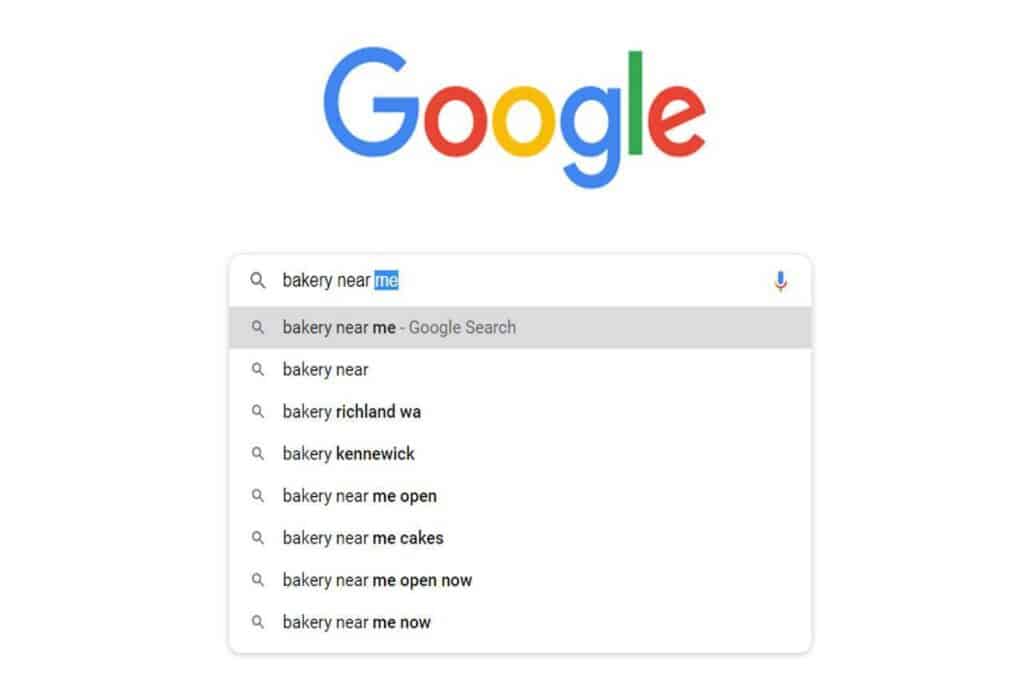
Keyword research is a critical step in the SEO process. It involves identifying the words and phrases that potential customers use in search engines. Knowing these keywords lets you optimize your content accordingly, aligning your website with the user intent.
Several tools aid in finding relevant keywords. For example, services like SEMrush, Ahrefs, and SpyFu provide comprehensive keyword research capabilities. They help you identify trending keywords, observe competitors’ strategies, and analyze the efficiency of your chosen keywords.
When you have your keywords, it’s time to optimize your on-page elements. Start by placing keywords in strategic areas like the title tag, header tags (H1, H2, H3), meta description, and throughout your content. Be careful with your keyword density – that is, the frequency of your primary keyword in the text. It should be natural and meaningful, not forced. Overstuffing your content with keywords (known as keyword stuffing) can lead to penalties from search engines.
In terms of content optimization, ensure your keyword fits seamlessly within high-quality, engaging, and informative content. Remember, content is king in SEO, and the user experience should never be compromised for keyword placement. Make sure your content provides value, answers users’ queries, and encourages them to stay and explore your website further. With these practices, your WordPress site will be well on its way to SEO success.
Creating High-Quality and Engaging Content
As we just mentioned, the cornerstone of a successful SEO strategy is high-quality, engaging content that attracts and retains users. You want your content to provide value while being easy to read and navigate. Websites with huge paragraphs that ramble on may be keyword rich, but they are like reading a textbook – tedious and difficult to retain, which leads to a quick bounce rate. To make your content engaging for readers, you will want to employ these techniques:
Make Your Website Easy to Click and Scroll Through
Firstly, optimize your titles, headings, and meta descriptions. These should be compelling, rich with keywords, and provide a clear idea of the content. This optimizes your visibility on search engine result pages and entices users to click through.
Link Internally and Externally
Next, employ smart internal and external linking strategies. Internal links connect your content within your website, facilitating navigation and informing the search engine about the structure of your site. External links, on the other hand, are links to reputable external sources. These help build credibility, broaden your content’s scope, and potentially improve your site’s ranking.
Use Media to Break Up Text
Incorporating multimedia elements, like images, videos, or infographics, can significantly enhance user experience. They make your content more engaging, breaking up large chunks of text and providing visual or auditory learning opportunities. For SEO, ensure your multimedia is appropriately tagged with alt text for images or transcripts for audio/video, providing search engines with context and improving accessibility.
Building a Solid Foundation: Site and URL Structure
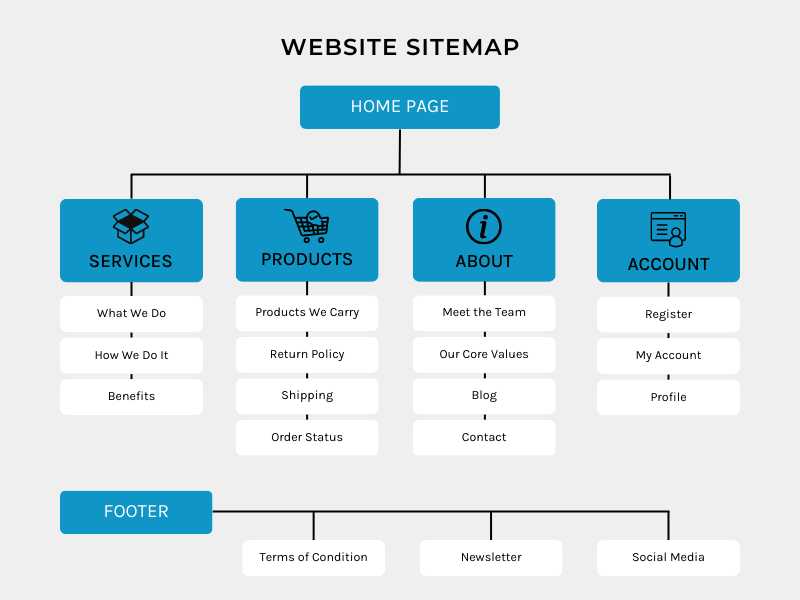
A website is like a book, and its structure is akin to a table of contents. This structure guides search engines, like Google, to understand your website’s content and priorities. Likewise, it helps visitors navigate through your site seamlessly.
Creating the Map & Setting Boundaries
An XML sitemap is a directory of your website’s important pages. Think of it like a map that helps search engines explore your site. WordPress SEO plugins can assist you in creating this sitemap.
On the flip side, robots.txt is a tool used to instruct search engines on which pages or sections of your site they should avoid crawling. It’s like a ‘Do Not Disturb’ sign for specific parts of your site that you want to avoid being accessed by search engines.
After creating your sitemap, it should be submitted to the Google Search Console, a free tool Google offers. This helps Google better understand and index your site, improving its visibility in search results.
Speed Is Key: Website Performance and Speed
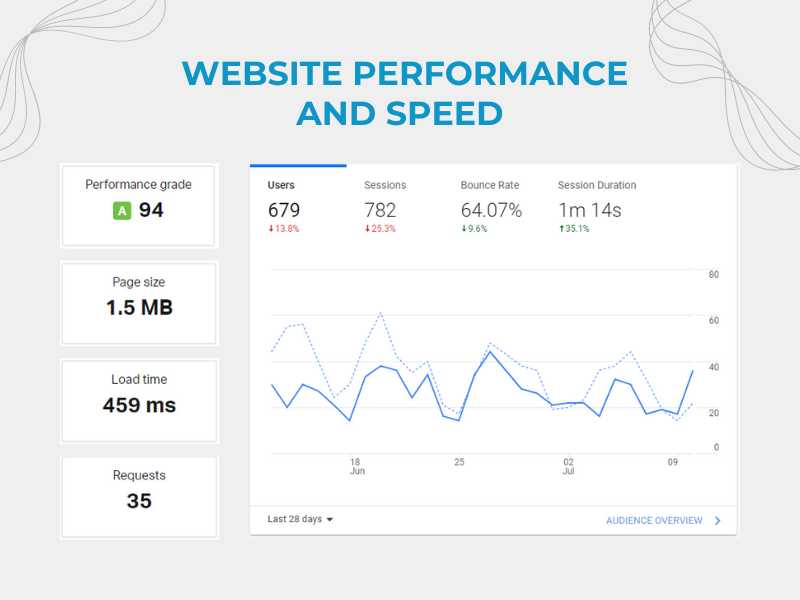
Another crucial aspect of a successful website is its speed and performance. Slow loading times can frustrate users and lead them to leave your site – something that search engines take note of. Tools like GT Metrix give you an insight into your website’s performance and provide actionable tips for improvement.
Providing More Information: Schema Markup
Schema markup is a form of microdata that helps search engines better understand your content and display it more attractively in search results. Think of it as a card catalog for a library, which helps categorize and provide specific information about your website’s content. This categorization can lead to ‘rich snippets’ in search results, such as reviews or business information, making your site more enticing to potential visitors.
In the following section, we’ll explore the universe of WordPress plugins and tools you can add to your SEO best practices. These are software add-ons that help manage and improve your SEO efforts. From creating sitemaps and implementing schema markup to tweaking your metadata, these tools are your allies in the quest for better SEO.
Harnessing the Power of SEO Plugins for WordPress
In the world of WordPress, SEO plugins are your steadfast allies, simplifying the optimization process and guiding your site to reach its full potential. Let’s explore some of the popular ones:
Setting up and Configuring SEO Plugins: Yoast SEO (Free)

Yoast SEO is one of the most popular free SEO plugins for WordPress. It’s user-friendly and comprehensive, assisting you with a variety of tasks. With Yoast, you can easily manage and customize your XML sitemaps, craft engaging meta descriptions, optimize your title tags, and avoid duplicate content, among other features. Simply install the plugin, go through the configuration wizard, set your preferred settings, and let Yoast guide your SEO journey!
Leveraging Additional SEO Tools for Analysis and Optimization
Besides plugins, several tools can elevate your SEO game by offering detailed analysis and optimization capabilities. For example, Google Search Console and Google Analytics provide insights about your website’s traffic, user behavior, and performance, which can be used to refine your SEO strategy.
Must-Have SEO Plugins for WordPress
Some plugins are essential; they’re almost non-negotiable in any serious SEO effort:
-
- WP Rocket is a caching plugin that can significantly enhance your website’s speed and performance, two critical factors for SEO.
-
- Imagify optimizes your images, reducing their file size without compromising quality. This helps speed up your site and improves user experience.
-
- WP Schema simplifies the process of adding schema markup to your site. As discussed earlier, schema markup helps search engines understand your content better and can lead to rich snippets in search results.
-
- Yoast Premium is the paid version of Yoast SEO, offering more advanced features like internal link suggestions, redirect management, and support for multiple keywords, making it a worthy investment.
Remember, while plugins and tools are valuable, they’re only as good as the strategy they support. Always focus on quality content, user experience, and sustainable SEO practices to truly shine in the digital landscape.
Mastering Mobile Optimization and Responsive Design

In our increasingly mobile world, having a mobile-friendly website is no longer a luxury; it’s a necessity. Pretty much everyone has a phone in their hands, or at least in their pocket, at all times – in and out of the home.
Google has taken notice of people’s ever-increasing reliance on their handheld technology. Due to this, Google has moved to mobile-first indexing; the search engine giant now primarily uses the mobile version of your site for indexing and ranking. If your website doesn’t provide a smooth experience for mobile users, you risk falling behind in search results.
Implementing Responsive Design in WordPress
Responsive design ensures your site’s layout adapts to different screen sizes. This means your site looks and functions well, whether viewed on a desktop, tablet, or smartphone. Thankfully, many WordPress themes come with built-in responsive designs. If yours doesn’t, consider using a plugin or working with a developer to make your site responsive.
Speeding Up Your Site for Mobile Users
Just as with desktops, speed matters on mobile. Slow-loading pages can frustrate users and increase your bounce rate. As mentioned above, plugins like WP Rocket can help enhance your site’s performance, while image optimization plugins like Imagify ensure your visuals load swiftly without sacrificing quality.
Testing for a Seamless Mobile Experience
It’s essential to regularly test your website on various mobile devices to ensure a seamless user experience. Tools like Google’s Mobile-Friendly Test can help you identify any issues impacting your site’s mobile usability. Additionally, we recommend having a friend or employee click through your website to find errors that may only be noticed by a human. It is better for you to find and fix them before it deters a user from your site.
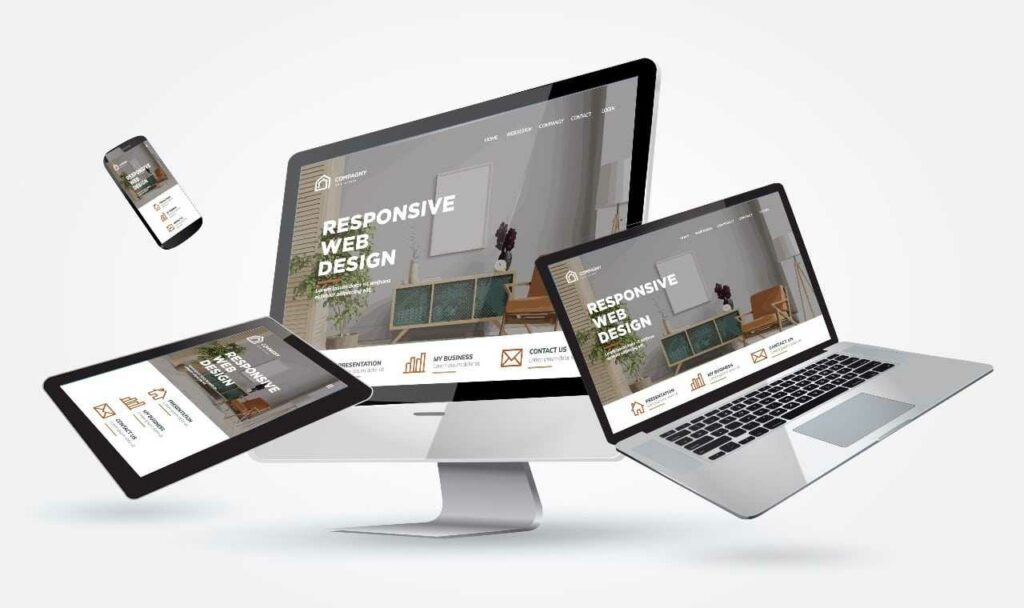
Prioritizing the User Experience for Improved SEO
As search engines continue to evolve, they’re increasingly prioritizing user experience (UX) in their ranking algorithms. After all, their primary goal is to serve users the most relevant and high-quality content. UX and SEO are two sides of the same coin. A well-designed, user-friendly website delights visitors and aids in better search engine ranking. This is because factors like easy navigation, quick load times, and accessible content signal to search engines that your site is high-quality, potentially boosting your visibility in search results. So, what should you do?
Optimize Site Navigation and User Interface
An intuitive, easy-to-use site navigation and user interface are critical to a great UX. Ensure your menus are clear and easy to understand, important information is easy to find, and your site design is consistent and appealing. These efforts can help users find what they’re looking for quickly, encouraging them to stay and explore your site further.
Improve Website Accessibility and Usability
Inclusivity matters in SEO. A more accessible website benefits all users, including those with disabilities. Techniques such as using high-contrast color schemes, providing alt text for images, and ensuring your site is navigable via keyboard can make your website more accessible and potentially improve your SEO.
Reduced Bounce Rates and Increased Engagement
Bounce rate is the percentage of visitors who leave your site after viewing only one page. A high bounce rate can signal to search engines that users aren’t finding what they’re looking for on your site, which could hurt your rankings. By improving UX – through clear content, engaging visuals, intuitive navigation, and quick load times – you can keep users on your site longer, reducing bounce rates and boosting engagement. Remember, at the heart of every SEO strategy is the user. Prioritize their needs and experiences, and your SEO rankings are sure to follow.
Boosting Visibility with Link Building and Off-Page SEO
A backlink is a hyperlink from another website to your own. It’s like a vote of confidence in your content. When other reputable websites link to your content, it signals to search engines that it is valuable and authoritative, boosting your site’s ranking potential. Off-page SEO is all about strengthening your website’s reputation and authority in the digital sphere by getting those links (also known as link building).
Strategies for Acquiring Relevant and Authoritative Links
Acquiring high-quality backlinks requires a strategic approach. Creating engaging, unique, and helpful content is a good start, as it naturally attracts links. However, you can also be proactive by reaching out to relevant websites, suggesting they link to your content. This could be industry blogs, news sites, or professional associations.
Leveraging Guest Blogging and Influencer Outreach
Guest blogging is another powerful method to add to your SEO best practices toolkit. By writing valuable content for other sites in your niche, you can include links back to your own website. For example, a travel agency could write an article for a travel blogger on a location the blogger hasn’t yet been to. Not only does this provide more information for the blogger’s readers, but it demonstrates the travel agency’s competency, provides a backlink to them, and, perhaps, demonstrates a funnel for booking a trip.
Meanwhile, influencer outreach involves connecting with influencers in your industry. If an influencer mentions or links to your content, their followers will likely visit your site, enhancing your visibility and reputation.
Monitoring and Managing Backlinks
Regularly monitor your backlink profile to ensure its health. Tools like Ahrefs and SEMrush can provide comprehensive backlink reports, helping you spot any low-quality or spammy links that could harm your SEO. If you identify such links, consider contacting the website owner for removal or use Google’s disavow tool.
Remember, link building isn’t about quantity but quality. A handful of links from reputable, relevant websites can have a far more positive impact on your SEO than a multitude of links from low-quality sites.
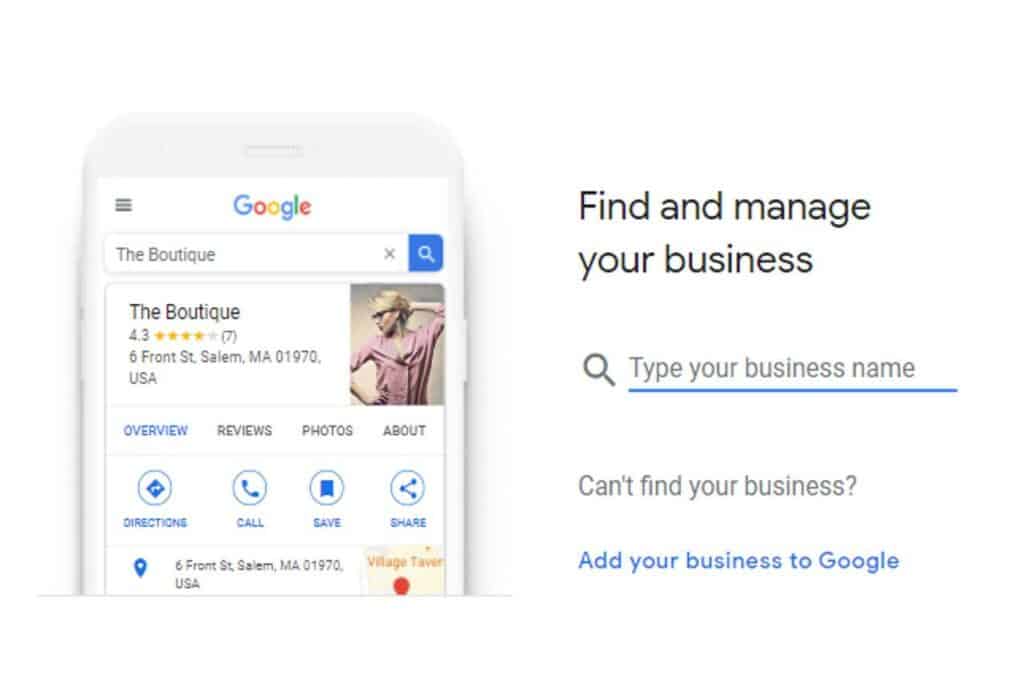
Local SEO: Unlocking Visibility in Your Community
For businesses serving a specific area, local SEO is crucial. By optimizing your WordPress site for local search results, you increase visibility among customers in your vicinity. To do this, we recommend the following:
-
- Leverage Google My Business and local directories to boost your online presence
-
- Implement location-specific keywords in your content to attract local search traffic
-
- Encourage customer reviews and testimonials
Overall, taking a local approach to your SEO best practices will be beneficial to generate local customers, which is especially important for service industry businesses like plumbers or landscapers, whose reach can only extend so far.
Keeping Score: Measuring and Tracking SEO Success
The path to SEO success is marked by continual analysis and improvement. Here’s how you can measure and track your progress:
Setting up Google Analytics for WordPress
As mentioned earlier, Google Analytics is an invaluable tool for understanding how users interact with your website. Installing the Google Analytics plugin on your WordPress site lets you track important metrics like page views, bounce rate, and session duration.

Monitoring Organic Traffic, Keyword Rankings, and Conversions
Next, you will want to stay on top of your organic traffic levels, keyword rankings, and user conversions. These metrics will show how well your SEO efforts perform over time. Then, you will want to dig deeper by examining how users interact with your site and how often they convert (e.g., purchase or sign up for a newsletter). This can highlight areas for improvement and demonstrate where you are succeeding.
Remember, SEO is not a one-and-done process. You must regularly review your data to understand what’s working and what’s not. Make necessary adjustments for continuous improvement. SEO success comes to those who are patient, diligent, and responsive to the ever-changing search landscape.
Maintaining Momentum: Keeping WordPress Core, Themes, and Plugins Up to Date
Just like your car needs regular servicing to keep it running smoothly, your WordPress site requires ongoing maintenance for optimal SEO performance. Here’s why:
Ensures SEO Compatibility with Updates
Updating WordPress core, themes, and plugins ensures your site runs the latest, most optimized versions. This helps maintain compatibility with the latest SEO guidelines and techniques.
Regular Site Audits Spots Problems
Routine audits can spot potential SEO issues, like broken links or slow-loading pages before they become significant problems. Regular fixes help maintain a healthy, SEO-friendly site.
Protects Against SEO Vulnerabilities and Security Threats
Updates often include security patches that protect your site from vulnerabilities that could harm your SEO. After all, a compromised website can suffer a drastic drop in search rankings.
Remember, regular maintenance is the backbone of a successful WordPress site. Keep your site’s gears well-oiled and up-to-date for a smooth ride to SEO success.
Quick Recap: SEO Best Practices
Did you make it all the way to the end? Good on ya! To sum it up, effective WordPress SEO involves thorough keyword research, high-quality and engaging content creation, site structure and URL optimization, mobile optimization, and an excellent user experience. The power of local SEO can’t be overstated, nor can the importance of link-building and off-page SEO. Measuring and tracking SEO success and keeping your WordPress up-to-date round off our best practices list.
Remember, SEO is a journey, not a sprint. Implement these strategies, but also stay adaptable and continually optimize your efforts. Your hard work will pay off in increased visibility, traffic, and conversions.
To help you on this journey, we’ve prepared a Downloadable SEO Checklist. This handy guide breaks down all these best practices into manageable steps, keeping you on track for SEO success.
Why Choose an Agency for SEO?

While mastering SEO is possible, it can be time-consuming. Partnering with an agency allows you to tap into expert knowledge and experience, saving time and ensuring your SEO is practical and up-to-date. Agencies can help with everything from keyword research to technical SEO, allowing you to focus on what you do best – running your business.
Ready to Boost Your WordPress SEO Best Practices?
At Spotted Fox Digital Marketing, we’re passionate about helping businesses shine online. Whether you’re just starting with SEO or looking to elevate your existing efforts, we’re here to support you.
Contact us today to learn more about our SEO services and how we can help you create a high-ranking, engaging website that drives results. Let’s work together to make your business the top choice for customers in search results. You’ve got the vision; we’ve got the tools to make it a reality. Reach out today!

